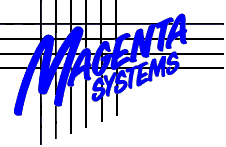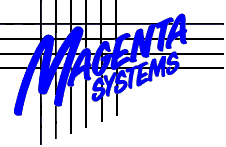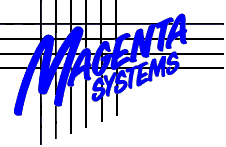
Magenta WP Features
Major Improvements for Wang Word
Processing Release 5.0
Overview
- Provide long sought-after improvements
for WP
- Prolong the useful life of your system
- Save operator time and avoid
frustrations
- Increase operator efficiency
- Improve security
- Provide greater system control
- Speed-up, simplify or automate many
tasks
- Allow simple access to more characters
- Integrate the handling of different
languages
- Allow more than 53 document libraries
- Allow other applications to be run
from within WP
- Protect against loss or damage to
documents
- Facilitate conformities of document
style
- Minimize the effects of inadvertent
error
- Simplify the use of standard letters,
forms etc
- Greatly enhance the uses of glossary
- Re-kindle operator enthusiasm
Introduction
Magenta WP Features ('MWPF') and Wang WP
Release 5.0 ('WP5.0') together form the first major enhancement
of traditional Wang word processing ('WP') for a decade. They
answer many a wish and enable users to get more out of their
friendly and familiar WP. MWPF is a product of Magenta Systems
Ltd. Wang WP5.0 was developed jointly by Wang and Magenta
Tailor WP to your requirements:
MWPF allows WP to be configured to site
requirements - by system, by user, by library and by document.
Operator defaults are set by reference to User ID, named user
groups or the workstation number.
The Features
Entering WP
- Access to Hi-Numbered VS Devices - On
the VS, users on devices above 255 may now access Word
Processing, provided the VS operating system allows such
access.
- Accounting Information - If statistics
are being collected according to account codes, the user
may be asked to select an accounting code for the WP
session before the WP menu appears. This only happens if
the user has access to more than one account code.
- Speed & screen settings - The WP
Menu appears more quickly, especially on VS.
- Beep/clicker levels and video are set
automatically.
- Creation Library library can be: A
specific default library (as before); or That current at
the end of the last WP session.
- Last edited IDs - For document and
glossary, the last edited IDs can be: Those current at
the end of the last WP session; or Always the same
default IDs.
- The glossary, attached automatically,
can be either: A specific default glossary (as before);
or That attached at the end of the last WP session. A
'start-up' glossary entry may be run automatically.
In the WP Environment
- WP interrupt - (-COMMAND-)(-HELP-) or
(-COMMAND-)(-INDENT-) leaves WP (even in Insert, without
text loss) for another program (such as Wang Office or a
third party application) with later return to exactly the
same position in WP.
- Duplicate libraries (more than 53
libraries) - It is possible to have more than one library
with the same letter - in theory, one on each hard disk.
A given user will, however, only have access to one of
them. Libraries defined as 'common' are (subject to
access rights) available to all users. If a 'document
volume' is defined for a user, the system will (for that
user) only check such volume for libraries which are not
'common'. Thus, libraries can be allocated to one
department and re-allocated to another. It is also useful
when several systems, with the same libraries, are
replaced by one big one. Security is provided as users
cannot access non-common libraries not on their document
volume.
- The operator's mailbox may be their
own, rather than that for the workstation. It can,
optionally, be cleared automatically on entry to WP.
When, during Edit, there is a message in the mailbox, 'M'
can be displayed at the top of the screen and, if
desired, the first line of the message can be displayed
on the last line of the screen.
- Automatic time-out/log-off - Users
have a one minute warning; any key will re-start the
time-out. Text on Insert is no longer lost.
- The supervisor can force log-off,
without damage to documents - to permit 'house-keeping'
tasks etc.
- Full statistics covering all user
activities within Word Processing are maintained,
including which documents the user accesses and for how
long. A utility allows these statistics to be fully
reported and/or daily worktime accumulated into a
database on which subsequent reports may be run covering
specified periods. Daily worktime may be reported by user
and device, with subtotals for departments and optional
account codes. The number of pages printed is also
maintained both by user and printer. An hourly accounting
rate and page rate may be specified for the accounting
report. Users may be restricted to a single account code,
or allowed to select a specific code when entering WP
depending upon the work being undertaken.
Choosing What To Do
- The Menus - Options have been added to
some menus, simplifying access to them as and when when
needed - including: Copy Document on the Document Filing
menu, Queue Control on the Special Print Functions menu
- Menu item selection - Selection by
keying the first character is possible, bringing WP in
line with other Wang menu handling.
- New WP Utilities menu - On this
optional new menu, extra items have been included and
grouped logically. It is, automatically, verified to
display only those items which are available.
- From Create/Edit to Print -
(-CANCEL-)(-PRINT-) exits Edit directly to the Print
menu. This is simpler and faster than via the WP menu.
- Keep edited and/or original documents
- At 'End of Edit?', (-STOP-) saves both the
edited and original versions - a 'do' and 'undo'
function. An option ('X' after (-STOP-)) deletes
the new version, re-instating the original - useful if
operators wish to start again from scratch. Added
protection is also given in the event of system failure
during editing.
- Leaving WP - (-SHIFT-CANCEL-) can now
be used on the VS.
Creating a New Document
- Library prototypes - The following
(which are individually configurable) can be copied from
the library prototype to new documents: Text on the
pages, including pages H, F & W, Complete or
partially pre-filled document summaries, The password and
the VS file protection class.. The VS Access Control
List. This saves time and aids conformity of style.
- Document glossary - A glossary ID on
the document summary (such as 'GLS=1234 ' or 'GLS=5678a')
will cause that glossary to be attached automatically on
entering the document. Optionally, any previously
attached glossary will be re-attached automatically on
leaving the document.
- Document Language - Language governs
the screen display of characters. It can be changed by a
code on the document summary - e.g. 'LNG=DK' for
Danish. The default can also be changed for individual
users. Documents from overseas offices can be displayed
as they would locally. Existing printing translation
(e.g. '>' 'ç' 'ö' as '|'
'' '½') can be used for the screen display. New
languages can be created by selection from the full WP
Plus character set. With most printers, characters can be
printed as on the screen. With Magenta Printing, this can
be automatic and does not use one of the 9 character
sets.
- Document Summaries - The document's
volume is displayed. If the document is passworded, '*'
is shown after its ID. Document summary completion can be
forced: Specified fields and minimum numbers of
characters. Applicable to creation and, optionally, on
edit. The operator field can (if blank) be updated
automatically, on creation and edit, with the log-on ID
of the operator. The Document Summary Statistics: Last
Revised - can now be the actual revision details,
unrelated to the last printing. Last Printed - can be
updated on both hotprint and normal printing. The
collection of statistics has been improved for those with
a third party application which uses them.
- VS retention date/file owner/class -
These can be set during creation and re-set during
editing, improving security and easing house-keeping.
Previously, protection was set using log-on procedures or
by the administrator periodically protecting specific
libraries. File classes and ACLs may be automatically
added to documents. Various options are available.
- Creation by copying another document -
Using Copy Document, a duplicate of a document can be
made. This may be preferred to Create (followed by
Supercopy) for standard letters etc as it is simpler and
faster. Documents which are only available for view
access (e.g. protected documents) can be copied.
Document Access and Editing
- Specifying the ID - (-COPY-) will
recall a previously captured ID.
- Access to the document is now allowed
in some circumstances in which it was not previously
possible and no longer allowed in others, for reasons of
security. A user may: View, or supercopy from, a document
which is: Being printed, copied, supercopied or in TC; or
In a view-only library; or A protected document; or An
attached glossary. Edit a document being hotprinted. Not
enter a document in a 'private' library.
- Stopping vertical scrolling -
(-CANCEL-) stops vertical scrolling at any time, avoiding
a long wait if (-GO-TO-)999(-EXECUTE-) or (-GO-TO-)
(-SOUTH-) are keyed in error and the page is long.
- Information and character recall -
(-COMMAND-)(-RETURN-) x will type the date, time,
document ID, etc and those WP characters for which there
may be no keys. It can be used in Edit and on the
Document Summary. The options for 'x' are:
- Protection of text in Insert and
Replace - (-CANCEL-) during (-INSERT-) or (-REPLC-)
produces the warning 'Delete New Text?'. The user
may respond with (-EXECUTE-) or (-CANCEL-). This can save
much retyping if (-CANCEL-) is pressed by mistake.
- To the TOP of the last page -
(-GO-TO-)999(-NORTH-) takes the user straight to the top
of last page, avoiding unnecessary scrolling.
- Document ID 'capture' and 'recall' -
(-COMMAND-) i stores a document or glossary ID from text,
from the editable parts of the Document Summary, from the
Document Index or from any ID field. (-COPY-) recalls the
captured ID into any ID field.
- Supercopy - multiple access - Any
number of users can now Supercopy the same document at
the same time. This avoids access conflicts when
operators share documents containing frequently used
paragraphs, addresses, telephone numbers etc.
- Supercopy via an index in a document -
If an index (e.g. of standard letters in one or more
libraries) is kept in a document, the Supercopy 'target'
can be selected without leaving edit. Such an index can
be read much more quickly than the normal Index and
it can be Searched. Some sites may use applications to
keep indexes in, say, document 9999 in each library.
- Document size - The maximum has been
increased by 50%; 'Too Long to Archive' does not appear
when the size of an archive disk is reached. The page
limit remains at 120.
Printing the Document
- The Print Document menu - A new Print
Document menu contains the following: Duplex - double
sided printing options. Soft Justify - partial
justification option. Form 3 - support for an additional
paper tray. Hotprint - allows editing to continue while
printing. Remote System - printing on WSN M & WISE
networks. The following can be retained for the next
printing: 8 lines/inch; Printers 100 to 255; Soft
Justify; Form 3. No. of Originals can be defaulted to '01'.
- Protected Printer Number - The user
may be prevented from changing the printer number when
queuing documents to print. Thus documents may only be
queued to a printer previously used or that set in the
prototype.
- Print Re-routing - For Printer Numbers
1 to 99 (as specified on the Print Document menu), there
can be defined: The actual configured device number of
the printer; whether hotprint is automatic; a remote
system. This allows 'transparent' print routes and
temporary diversions during maintenance or breakdown.
Filing, Backup and Security
- No stop on error - Filing no longer
stops at an unprocessable document, avoiding the need to
respecify selections which abort.
- Document copying - Copy Document
allows the fast duplication of a document to a new ID in
any library. Pages H, F & W, the print settings, etc
are copied. It is an alternative to Create and can be
used to make a copy before editing - in case of damage or
to preserve the earlier version.
- Protected Documents - A document
designated as a Protected Document can be viewed, copied,
supercopied or (if a glossary) attached - but not edited.
Its main use is to protect valuable documents (standard
forms, address and telephone lists, glossaries etc) from
accidental damage and to allow simultaneous access to
them by any number of users. A supervisor is required to
protect the document (and to unprotect it for further
editing).
- Private and View libraries - Each
individual user's access to each library will be: Edit
(normal full access) or View (read-only access) or No
access (none at all, not even to the index).
- Menu item access - Each WP Menu item
and most Document Filing menu items may be restricted (by
user ID) for security or to ensure that normal methods
cannot be used if DP control is preferred for, say,
document filing or creation.
- Keystroke restriction -
(-COMMAND-)(-SUBSCRIPT-) may be barred in order to avoid
VS diskette mounting problems. Alternatively, (-COMMAND-)
(-SUPERSCRIPT-) may be required instead. (-SUPER-MOVE-)
may be barred to avoid damage if it is inadvertently used
instead of (-SUPER-COPY-).
- Automatic Back-up after editing - A
back-up copy of the document can automatically be made,
on another volume, on leaving Edit.
Glossaries
- Together, the new features (recalled
by glossary), the new (-IF-) tests and the speed
improvements open a new horizon to what can be done with
glossary. Users can (unless it has been 'compressed')
check glossary entries by (-SUPERCOPY-) or from Edit Old
Document (view-only access) - even when the glossary is
attached to other workstations.
- The glossary to attach can be supplied
by (-COPY-) to recall a captured ID - possibly selected
from the Library Index or (faster) an index kept in a
document.
- The new (-IF-) tests: (-IF-) & -
tests if in Autoscore, (-IF-) % - tests if not in Insert,
Delete etc. These are useful when, for example,
determining how many (-CANCEL-)s are required to exit
from a document.
- All (-IF-) tests are almost
instantaneous - 100 in about 1 (not up to 10) seconds -
and there is no advantage in bracketing them. This, the
ability to generate the document ID, name etc and to
capture/recall IDs makes complex techniques unnecessary.
General
- Other improvements have been made to
WP and most known problems and anomalies resolved.
Greater speed results from fuller use of the screen
memory and minimizing disk (or VS CPU memory) access.
- Changes to the way in which the
document is updated to disk reduce the risk of text loss
in the event of system failure, with no loss of
performance. Messages are more informative and fatal
errors (now much rarer) are logged on the VS for
diagnosis.
- 64k workstations are required for
MWPF/WP5.0; 4230 type are required for language display
and 4230 type or PCs to display the message line. PS,
Ergo, 48k and 32k workstations can still be used on the
system.
- Duplex and Form 3 print settings are
not supported by Wang peripheral software. Magenta
Printing is required or, possibly, third party software.
A few minor changes may be needed to some existing
glossaries if they are to work under MWPF/WP5.0.
- The information in this overview
reflects Version 5.5 of Wang WP5.0 and Version 2.0 of
Magenta WP Features.
Pricing
See Price List