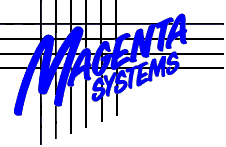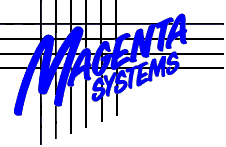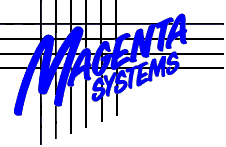
Magenta LM/LP Convert
Magenta OIS List Management and Wang List
Processing database conversion from VS or OIS to PC
Highlights
- Magenta List Management databases can
be migrated to PC databases
- Wang List Processing databases can be
migrated to PC databases
- Fast transfer via a PC connected as
workstation
- All or selected records can be
transferred
- User defined PC file format
Who needs it?
- Anyone with List Management or List
Processing who is migrating to the PC environment
Benefits
- No re-typing of data
- No conversion to word processing
documents before transfer
- Unlimited file sizes (only limited by
PC disk space)
Features
- Works on VS and OIS systems
- Large number of user options to allow
PC files to be specifically defined
- Options may remain defaulted for
common PC file types
- The common 'flat-file' and 'comma
delimited' PC file types are easily defined
- A printed report of original and
destination file structures is produced
- Transfer specifications are stored and
may be re-used.
- Specification options include the
transfer of:
- - Selected records only
- - Whole records
- - Selected fields only
- - Fields in a different order to that
of the original
- - Fields seperated by commas, or other
characters
- - Fields truncated to the length of
the contents (or left at the defined length)
- Records separated by carriage return
and line feed, or other characters
- Quotation marks around text fields
- Data can be translated during
transfer, e.g. to IBM PC8 or EBCDIC
- Destination PC files are easily named
Requirements
- A VS or OIS system and a PC
workstation with WLOC or MCLOC connection.
- Minimum O/S: VS: 7.13 with VS/IIS WP
4.60.22; OIS: 9.92; PC: MS-DOS 3.20.
- PC: any industry-standard (incl. IBM
PS/2 but not IBM XT), with 640K memory
Pricing
See Price List