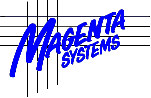
Download Windows Help 32 for Vista and later
10 Nov 2015 (177,631 bytes)
Download Update
Windows Registration
Details
v2.0 - 7 Sep 2011
(243,474 bytes)
Download Encode
UNIX Password
v1.2 - 22 May 2005
(203,092 bytes)
Other Magenta
Sites
CodeLook
lookup telephone
numbers, cost and
broadband availability
ComCap v5
data capture utility
DUN Manager
broadband and dial-up
networking enhancement
This page includes various applications for Windows.
Microsoft stopped installing the winhlp32.exe program needed to display historic HLP files with Windows Vista, hoping software vendors would update their help files to the CHM format. Some did, some did not, mostly sunsetted applications that are no longer supported.
A knowledgebase article 917607 explains some of this: https://support.microsoft.com/en-gb/kb/917607 .
It includes links to download standalone installers to install winhlp32 on Windows Vista, 7, 8, 8.1, 2008 and 2008R2, a separate download being needed for each platform. Microsoft has not yet provided installers for Windows 10 or 2012, and probably won't. Yet the original winhlp32 still works fine on these platforms.
This zip file contains an alternate means of installing winhlp32 on Windows Vista and later, including Windows 10 and 2012. These files may be installed on 32 and 64-bit editions of Windows
Installation
The zip includes three files, and
a readme file:
install.cmd
winhlp32.exe
winhlp32.exe.mui
They should be unzipped into a temporary directory, such as
c:\temp.
Then open an elevated command prompt window, usually from Start,
Windows System, Command Prompt, right click and click on Run as
Administrator. In the command window, change to the temporary
directory in which the files were unzipped, and type
install. For
example:
cd c:\temp
install
The install script will run and hopefully not display any errors. Then try opening an old help file to ensure it displays again.
What it does
The script copies winhlp32.exe 290KB in size into the windows directory, over a stubbed version about 10KB in size that merely redirects to a web page. It also copies the MUI file (multilingual resource file) into the en-US directory, and optionally the en-GB directory if found.
The reason this is hard manually is due to file protection security rights that stop Windows files being changed, so the script updates file permissions before and after copying the files. The script also modifies two registry keys to enable help macros and allow help files to be accessed on networked PCs.
Update Windows Registration Details is a very simple Windows application designed to change the registered windows user name and company (organisation). These details are normally specified during installation of windows, but may not reflect the name of the current PC owner or may be have been set to something like 'Pre-Installed User' by a lazy supplier or dealer.
If the application is running on a 64-bit edition of Windows, two sets of registration details are shown, for 32-bit and 64-bit applications. They may currently be the same, or different, and two buttons allow them to be copied to each other.
Note that Administrator security access is required to update the windows registration details and a warning is provided if this is not the case.
Please note that some software packages may be configured to expect specific windows registration details, and will fail if they are changed.
Update Windows Registration Details is free.
Encode UNIX Password is a simple Windows application that allows user names and passwords to be encoded into a format suitable for use with UNIX systems, in particular for the Apache web server running on UNIX to restrict access to your web site to authorised users. This allows new users to be added to the .htpasswd file locally on the PC, without needing to run a script while online to encode the passwords. Once updated, the file will still need to be FTP'd to your web site.
Release 1.1 - adds the ability to update the password file directly rather than copying via the clipboard, to encode lists of users names and passwords, and to be run with command line arguments from other applications.
Release 1.2 - corrected a problem with long user names causing word wrapping in the encoded data window and a corrupted password list.
The readme file explains how to create the .htaccess and .htpasswd files needed to restrict web site to authorised users. But note that not all Apache web servers support authorisation so check with your hosting company first.
Encode UNIX Password is free.
Magenta Systems Ltd, 9 Vincent Road,
Croydon CR0 6ED, United Kingdom
Phone 020 8656 3636, International Phone +44 20 8656 3636
https://www.magsys.co.uk/
Copyright © 2026 Magenta Systems Ltd, England. All Rights Reserved.